Log onto your Plesk account.
On your Dashboard, click onto 'Web Application Firewall' on the site you would like to configure it for.
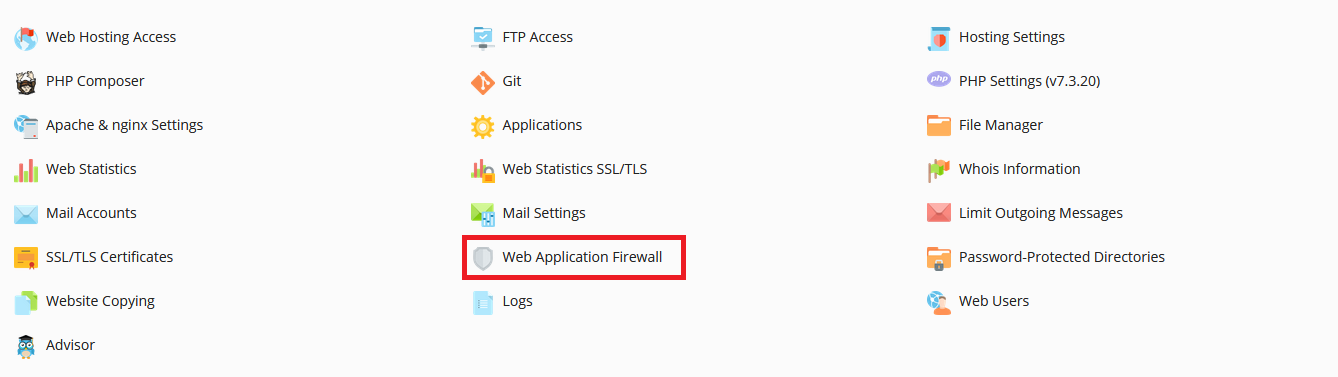
From here, you can turn the firewall on, off or detection only. You can also view error logs, or switch off security rules. Once the necessary changes are made, click 'Apply' at the bottom of the webpage.


