How to change contact details:
Log in to your account.
On your dashboard, click into ‘Domains’.
Click on the three dots beside the website that you want to edit the contact information for.
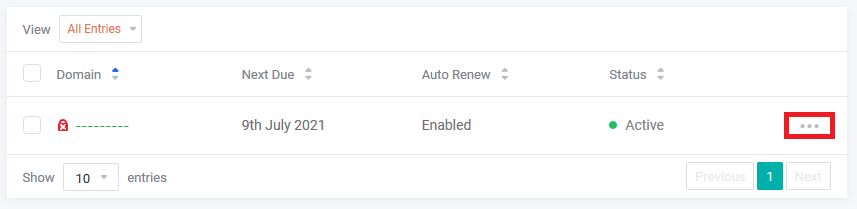
Click onto ‘Edit contact details’ from the list of suggestions.
Fill in the necessary details and click 'Save Changes'.
How to add a new contact to your account:
Log onto your account.
On the left-hand side of your dashboard, select ‘New Contact…’ and add in the details for the new contact.
Once that’s done, click ‘Save Changes’.


