This article describes how to install a renewed RapidSSL Certificate for a domain on your Plesk hosting control panel, after it has been issued by your certificate authority (DigiCert).
The certificate itself will usually arrive by email from DigiCert as a file attachment named something like "yourdomain.com.pem". You should download this file and save it to a location on your PC where you can access it later.
STEP 1
Firstly, you should log on to your Plesk hosting control panel. This control panel is separate from your Irish Domains account, but can be accessed from within it.
If you are unsure how to access this, refer to this article: Accessing Plesk
STEP 2
On Plesk, click "Websites & Domains" [1], expand out the details for your domain [2] (tuamtoffee.com in our example), click the "Dashboard" tab [3], and click the link "SSL/TLS Certificates" [4].
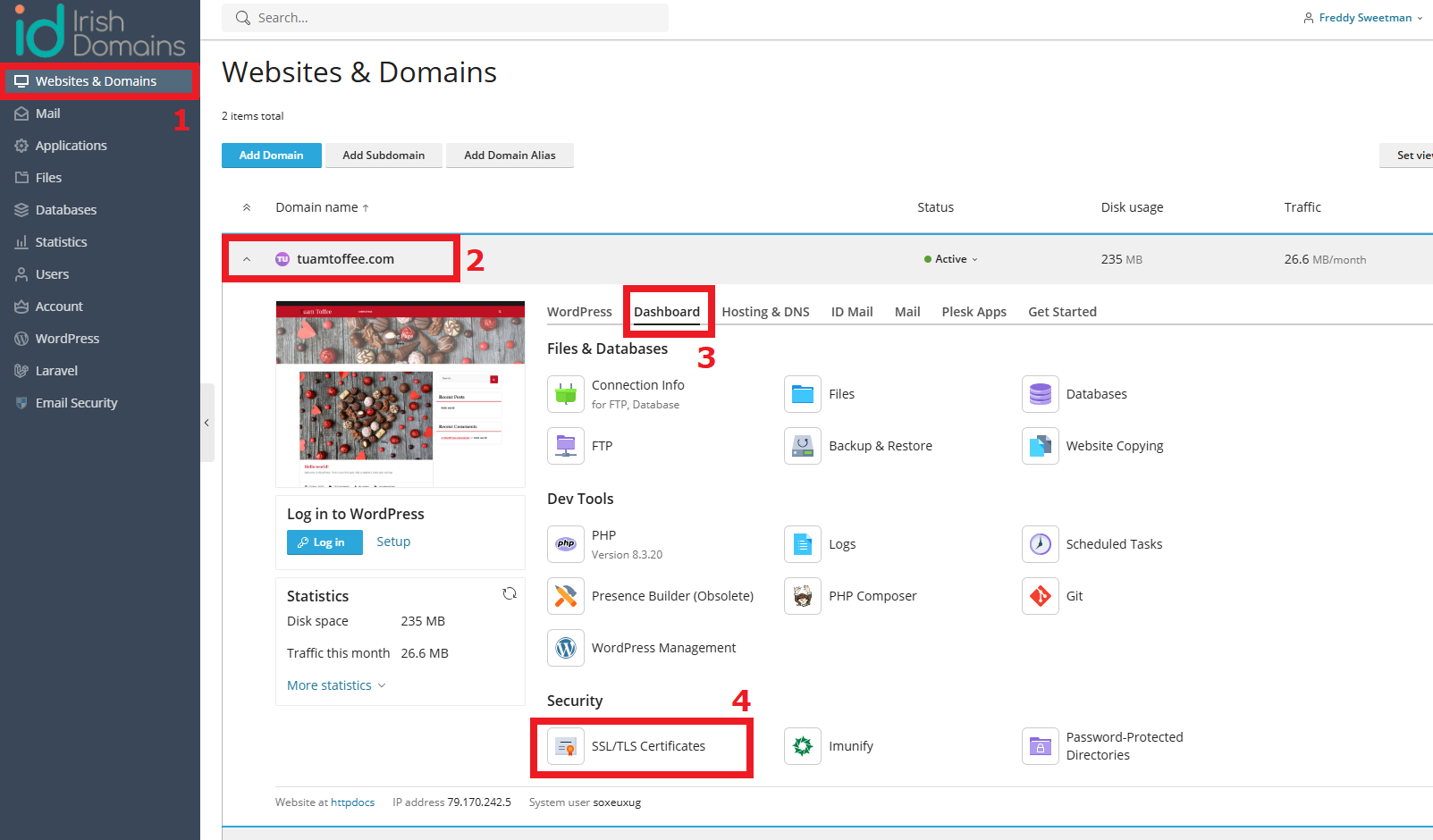
STEP 3
The list of available certificates will appear.
Usually there will just be a single certificate unless you have used others in the past, if there are several the active one will have a "Used" count of "1".
Click on the name [5] of that active cert that you are renewing to view its details:
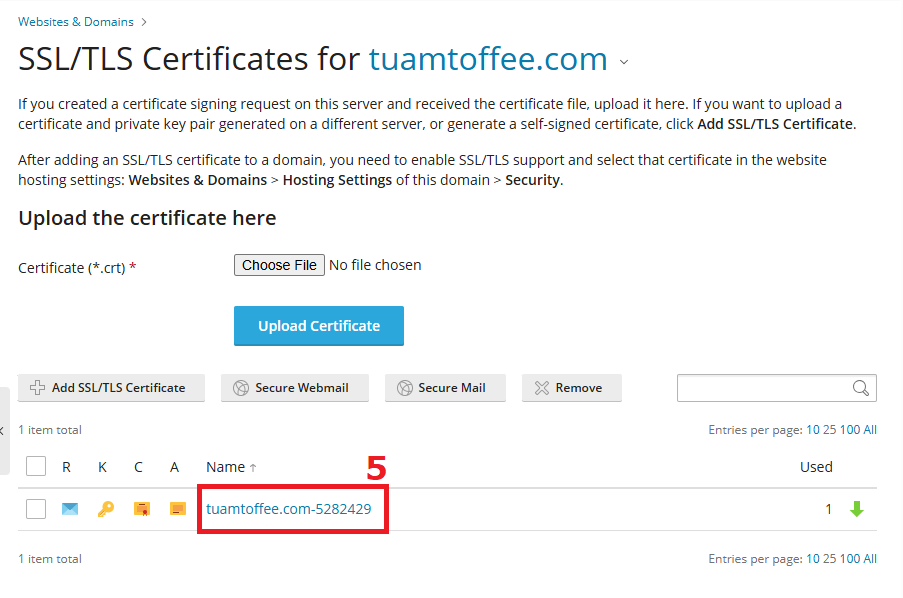
STEP 4
Near the top of the certificate details page, there are two "Chose File" buttons that allow you select a file to upload.
First, click the one titled "Certficate" [6] and select the previously downloaded .pem file.
Next, click the one titled "CA-Certficate" [7] and select the same previously downloaded .pem file.
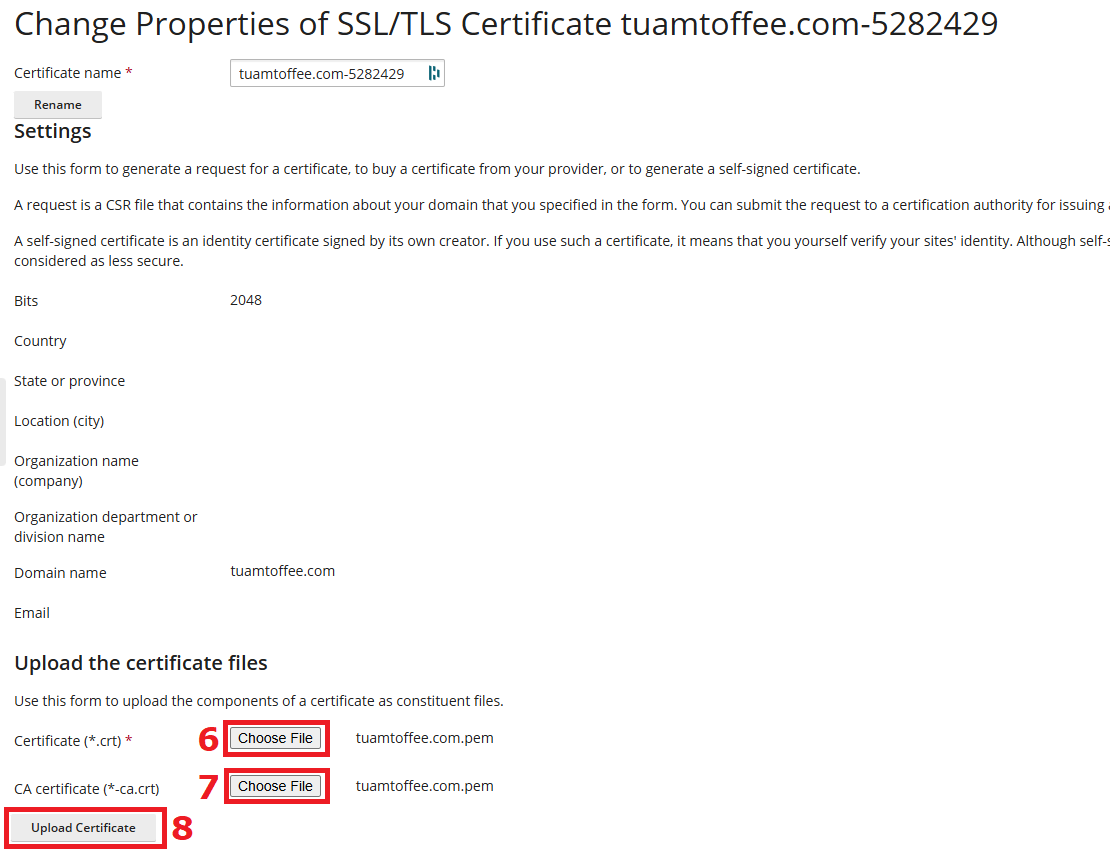
Click the "Upload Certificate" button to upload the new cert and make it live on the site.
You should get a success message [9] letting you know the certificate updated OK.
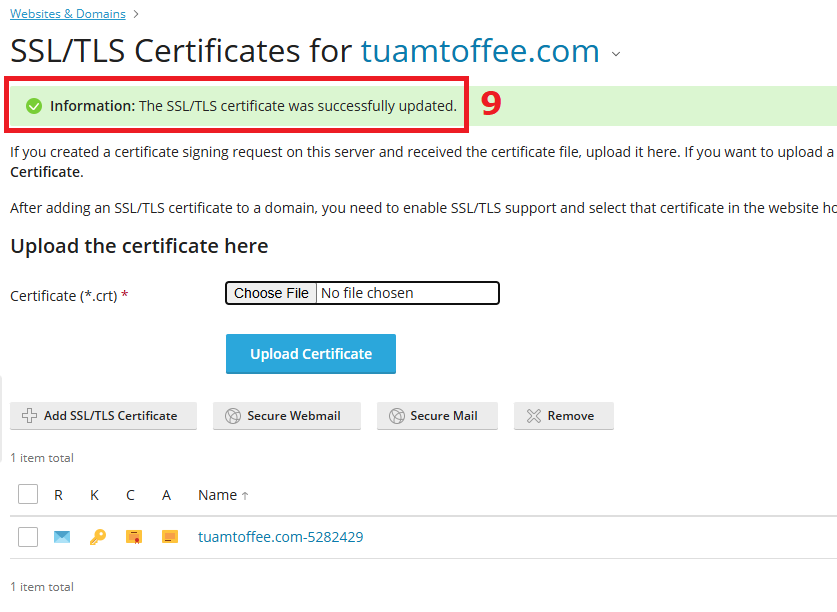
The uploaded cert should become live within a couple of minutes, however you may need to refresh or restart your browser to see any error disappear. The most common error encountered with the above process is a "Private Key Mismatch". This means the uploaded certificate does not match the private key in the cert you are updating. Usually this means that you have either uploaded the wrong certificate file, or else you are not updating the updating the same certificate (or domain) that you renewed.


