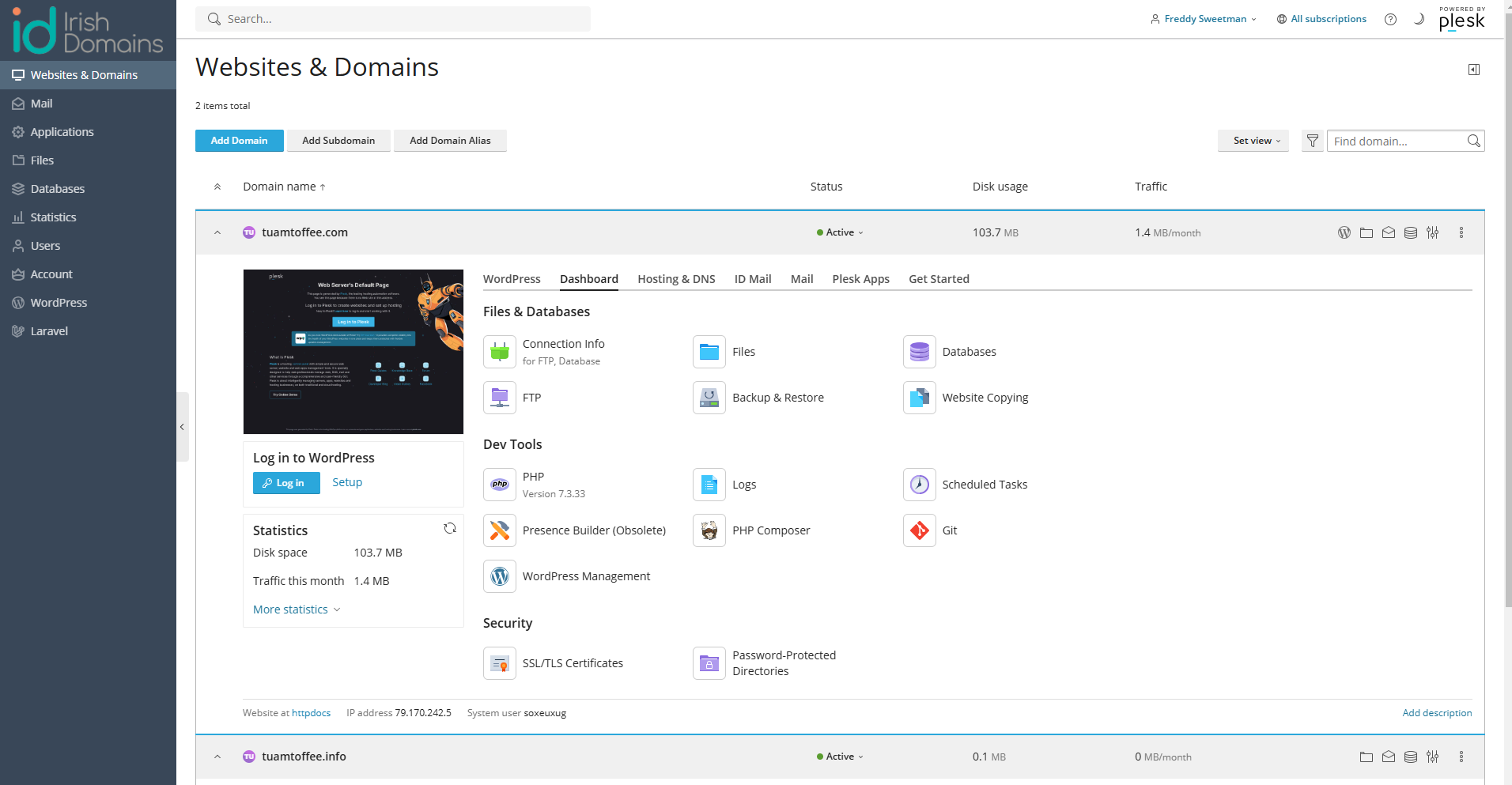Accessing your Plesk hosting control panel from within your Irish Domains account.
First, log in to your Irish Domains account
On your Dashboard, click on 'Services' [1] at the top of the webpage and from the list of options given, click on 'My Services' [2]
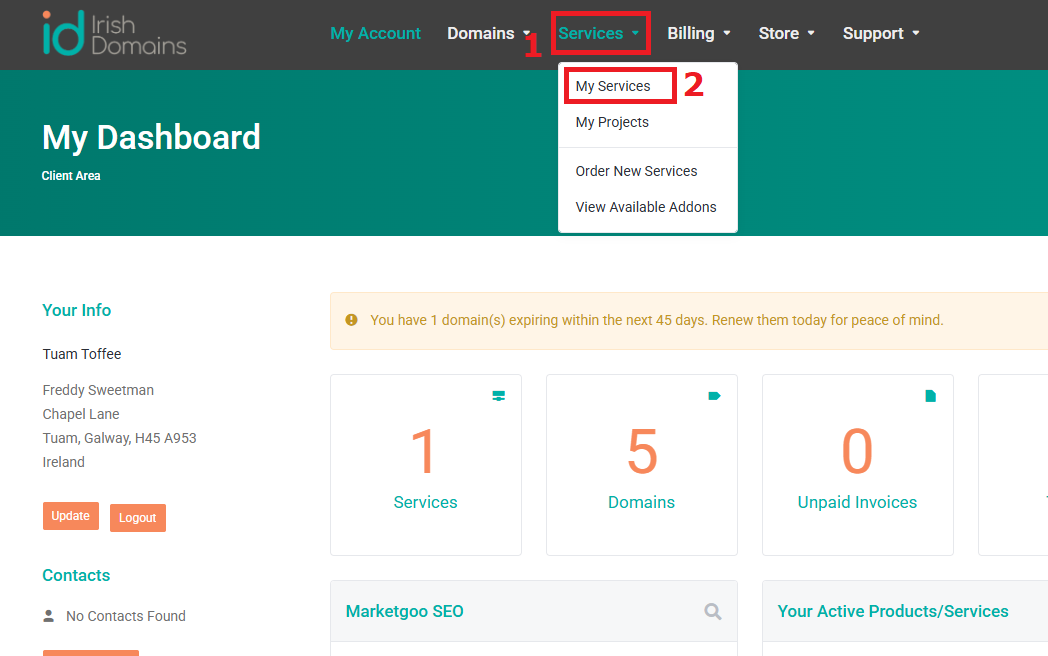
Locate the web hosting service you want to manage, click the three dots [3] beside it on the right-hand side.
Another list of suggestions will pop up. Click on 'View Details' [4].
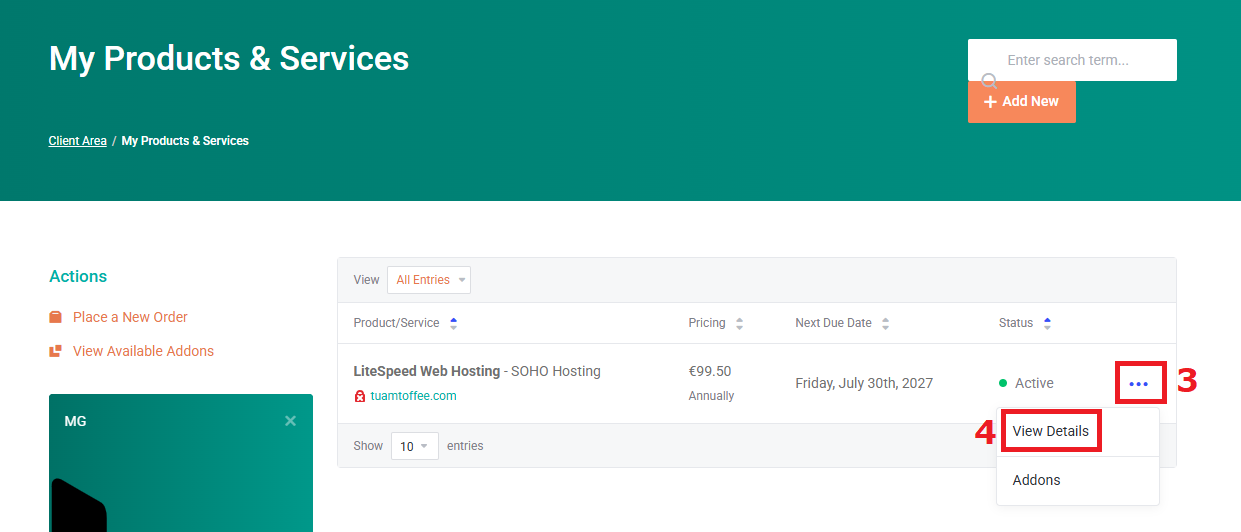
Near the bottom of the screen of the left-hand side, there will be a section tiled 'One Click Login', click the "Plesk" icon, or menu link [5]
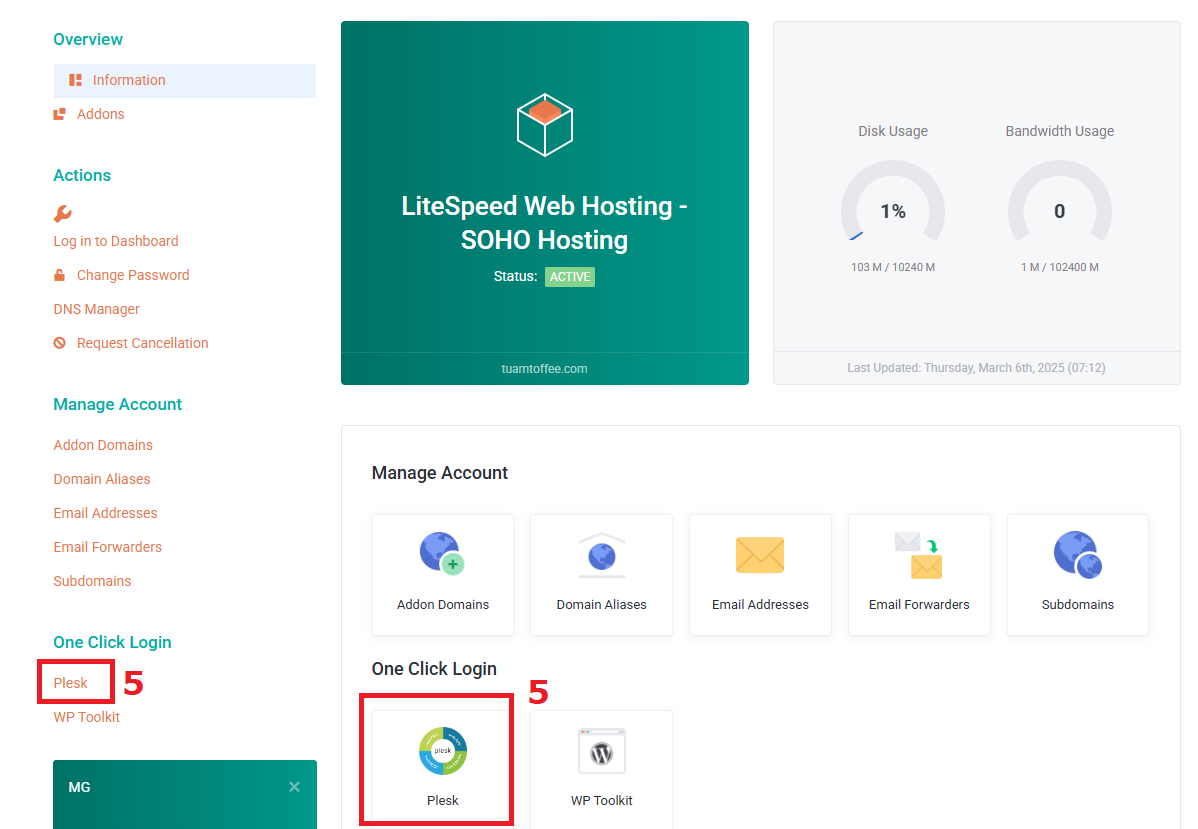
This should log you on to your Plesk panel in a new window.