PHP is a server-side scripting language that is often used to power web pages on websites. It is most commonly used for sites using content management or shopping cart applications like WordPress, Joomla, OpenCart, Magento etc. but can also be used on bespoke website applications.
As with any software, new versions of PHP are released periodically with both security and functionality updates, and applications like WordPress may over time require the use of later PHP versions in order to keep up with changes and new features in that application.
To find (and if needed, change) the version of PHP a domain/site is using, proceed as follows:
STEP 1
Firstly, you should log on to your Plesk hosting control panel. This control panel is separate from your Irish Domains account, but can be accessed from within it.
If you are unsure how to access this, refer to this article: Accessing Plesk
STEP 2
Locate the site in question (tuamtoffee.ie in our example) in your Plesk Panel by navigating to "Websites & Domains" [1], expanding the details for the domain (if needed) [2] and viewing the "Dashboard" tab [3]. The PHP version should be displayed under Dev tools [4] - click the PHP icon if you need to change PHP version or PHP settings.
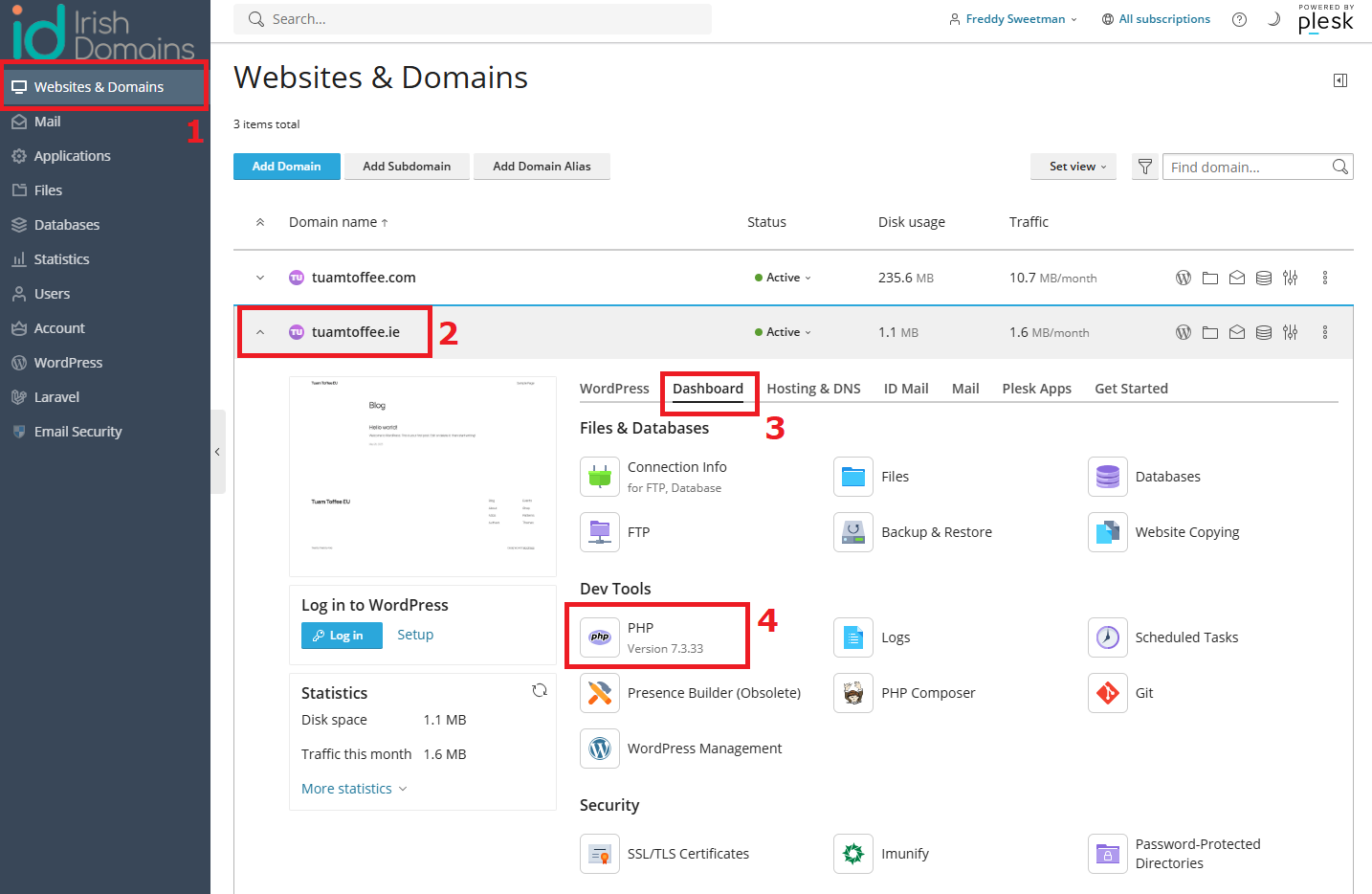
STEP 3
If PHP was not previously configured, ensure that the checkbox for "PHP Support" [5] is selected. Then click on the PHP Version drop-down menu [6] and select the needed PHP version [7] (version 8.3 in our example). This page also allows you to change other PHP variables and settings for the selected version - usually the defaults are OK, but some applications might require you to make changes.
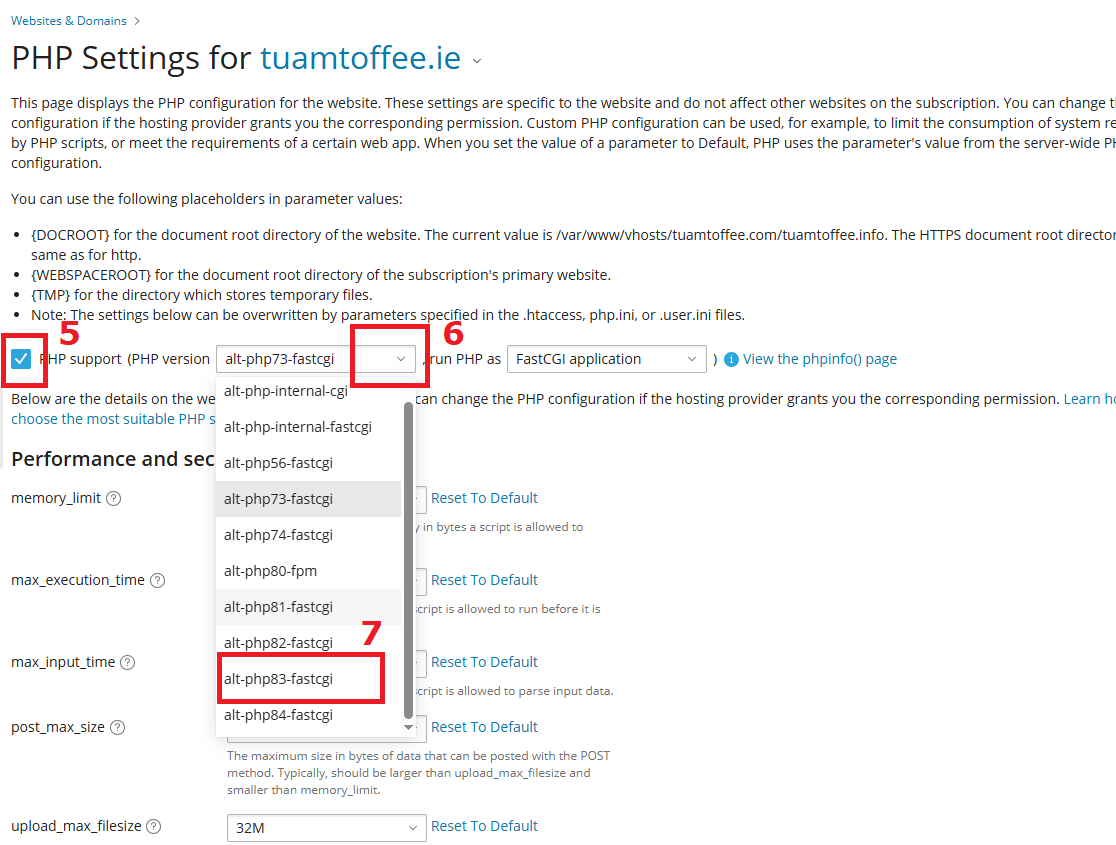
STEP 4
Once the desired version is selected (and any other needed settings changed) click the "Apply" button [8] to make the change(s) live on the site/domain. The change is usually effective within a few minutes.
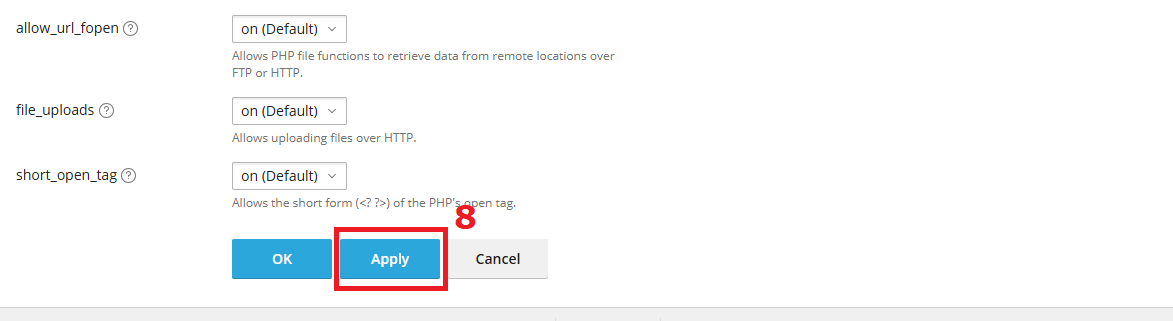
Important note: All our PHP versions receive periodic backported security updates, and are safe to use from a security standpoint. But it is also the case that software that depends on older PHP versions might not itself be secure. Newer, updated software tends to require later PHP versions, and if software is not being updated, it may be the case that it or its themes, modules or plugins could be insecure. Always strive to use the latest version of whatever application software your site depends on, and by guided by the vendors recommendations are regards PHP and other requirements.


